Two years ago this very month I was first approached by Kevin Brusky of Ape Games about creating artwork for their RARRR!! game.
RARRR!! is a multi-player card game, in which players create their own kaiju and pit them against one another while destroying various cities.
As a long-time Godzilla fan, this assignment was right up my alley. Why, it's like I'd been training my whole life for this!
Over the course of the two years I created twelve different monsters, numerous power cards, syllable cards (to help name your monster) and more.
I also created twenty four city cards for the various monsters to destroy. Each of these cards featured an image of one of the kaiju standing over the skyline of a city. Sounds simple, but it was anything but. It's easy to find images of the London or Tokyo skylines. But try finding reference photos of Jakarta, Lima and Mumbai.
It all worked out in the end though, and it was a pretty enjoyable project. Ape Games was very easy to work with too, which helped a lot. They seemed to like the art I provided and had very few changes. That's always a plus!
Here are a few of the monster characters I designed. There are a few more, but this is enough to give you an idea of what the game looks like. I don't want to post every card here, as there are well over a hundred of them.
As you can see, we tried to include most of the basic kaiju monster types, such as giant lizards, apes, pterodactyls and insects. Hopefully none of them are close enough to their cinematic counterparts to generate any lawsuits.
I actually sketched out quite a few more monsters than were actually used, including a giant turtle (natch), an enormous chameleon, a Mecha Godzilla type, a Gargantua and a Megalon-esque monster. Those five were rejected as we narrowed the list down to twelve.
If you're wondering, the symbols at the bottom of the cards pertain to the power the kaiju possesses, such as electrical, fire, radioactivity and poisonous gas.
The letters and symbols in the upper right corner are how you go about creating a name for your character (there are additional letter cards in the game).
Here's an example of the power cards from the game, demonstrating the various levels of power your kaiju can display.
In the Level 1 card, the giant robot's slightly sparking, like he just walked across the carpet and touched the doorknob. At Level 2 he's firing a beam of electricity from his cyclopean eye, while at Level 3 he's going all in with a spectacular, if deadly, display.
So how'd I create the kaiju cards? I thought you'd never ask!
It all starts with a sketch, of course. After getting the sketch approved by Ape Games, I placed it on a card template.
I drew about 95% of the game art in InDesign. What's that, you say? InDesign's a page layout program! You can't draw in that! Well, yes you can. InDesign has a set of basic drawing tools, and I find it much easier to work with than Illustrator, which is what most people use for drawing. In fact I would go so far as to say I cannot stand working in Illustrator. I've tried working in it and I just can't stand it. So InDesign it is.
The advantage of using a vector program like InDesign is that once your art is drawn, you can scale it up as much as you like without loss of quality.
I then started adding the various body parts, such as the arm, legs and tail.
By the way, I made this lizardy monster blue, since Godzilla is usually depicted as green. Remember, we don't want any pesky lawsuits!
I then added the facial features. Hey, it's starting to look like something now!
I seem to remember Kevin at Ape Games telling me that all my characters look like they're pissed off. I think that was a compliment.
Next I started adding various little detail lines to flesh out the monster's body.
Then I added his teeth. Monsters need lots of sharp teeth, dontcha know. I made his teeth kind of yellowish, not because he doesn't brush, but because white choppers would have been invisible against a white background. Planning!
Then I added shading to give him some depth and volume. I did this by drawing various transparent black shapes over the monster, using the blur command to give them a soft edge, and pasting them inside the various body parts. It's simpler than it probably sounds.
Lastly I added some spots here and there. Why? I don't know, but it's something I always do. A drawing of a monster doesn't feel complete unless I add some spots to it.
I then added the background. I used Photoshop for the background, because InDesign doesn't do scratchy edges or painterly color blocks very well.
The blue monster was blending in with the blue background, so I added a white outline and a drop shadow to make it pop. I can't believe I just said "make it pop." That's a phrase every graphic designer dreads hearing.
And finally I added the various symbols and icons to the card.
And there you have it! Repeat all that several dozen times and you've got yourself a card game!
Early on I also created this box art for the game. I reused several of the monsters from the cards and added them to a city scape, complete with attacking jet planes and searchlights in the sky. The RARRR!! logo was done in InDesign as well.
Everything here was drawn in InDesign, except for the mushroom cloud, which was done in Photoshop.
Ultimately that box art wasn't used, mainly because the shape and size of the box changed. Ape Games took my art and re-purposed it for the new box, and did a great job.
You can't really see it here, but the art forms one continuous image all the way around the box. If you line four of the boxes up side by side, it makes a little table top mural.
So there you have it! RARRR!! isn't the first card game I've worked on, but it's the most fun. The games getting great reviews, and from what I've seen people seem to enjoy playing it. If you'd like to order it (and see the rest of my art!), head on over to Ape Games and pick up a copy or three.




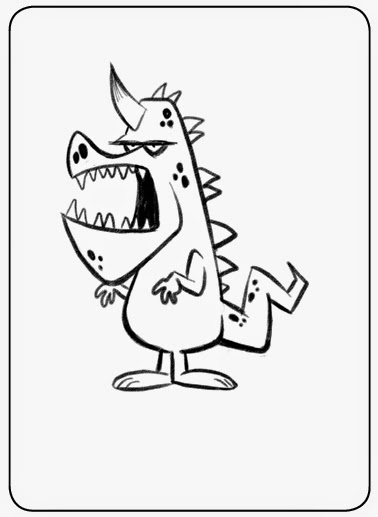
















No comments:
Post a Comment
Note: Only a member of this blog may post a comment.